The Home and School Association Board is a dedicated group of Holy Cross parents and guardians, parishioners and other members of the Holy Cross community. HASA is a great engagement tool that helps enrich students’ experience and promotes parental involvement. They provide help to the school, develop a positive relationship between home and school, raise money for the school and provide fun activities for the staff, students and families!
Last year, the HASA team gifted our school community $8,514! These funds have helped with school activities, functions and other needs that were identified throughout the year such as covering the cost of field trips, a much needed new copier and improving our school internet.
HASA board meets once a month to plan out the school year events and activities. Thanks to HASA, events and activities like Fun Fair, St. Nick’s Day, Teacher Appreciation, Open Houses, and Catholic Schools Week are possible.
New members and guests are always welcome!
If you would like to sign up to be part of the HASA team or help with any of the HASA sponsored events please email HASA@holycrosscrusaders.org or contact the school office at (574) 234-3422.